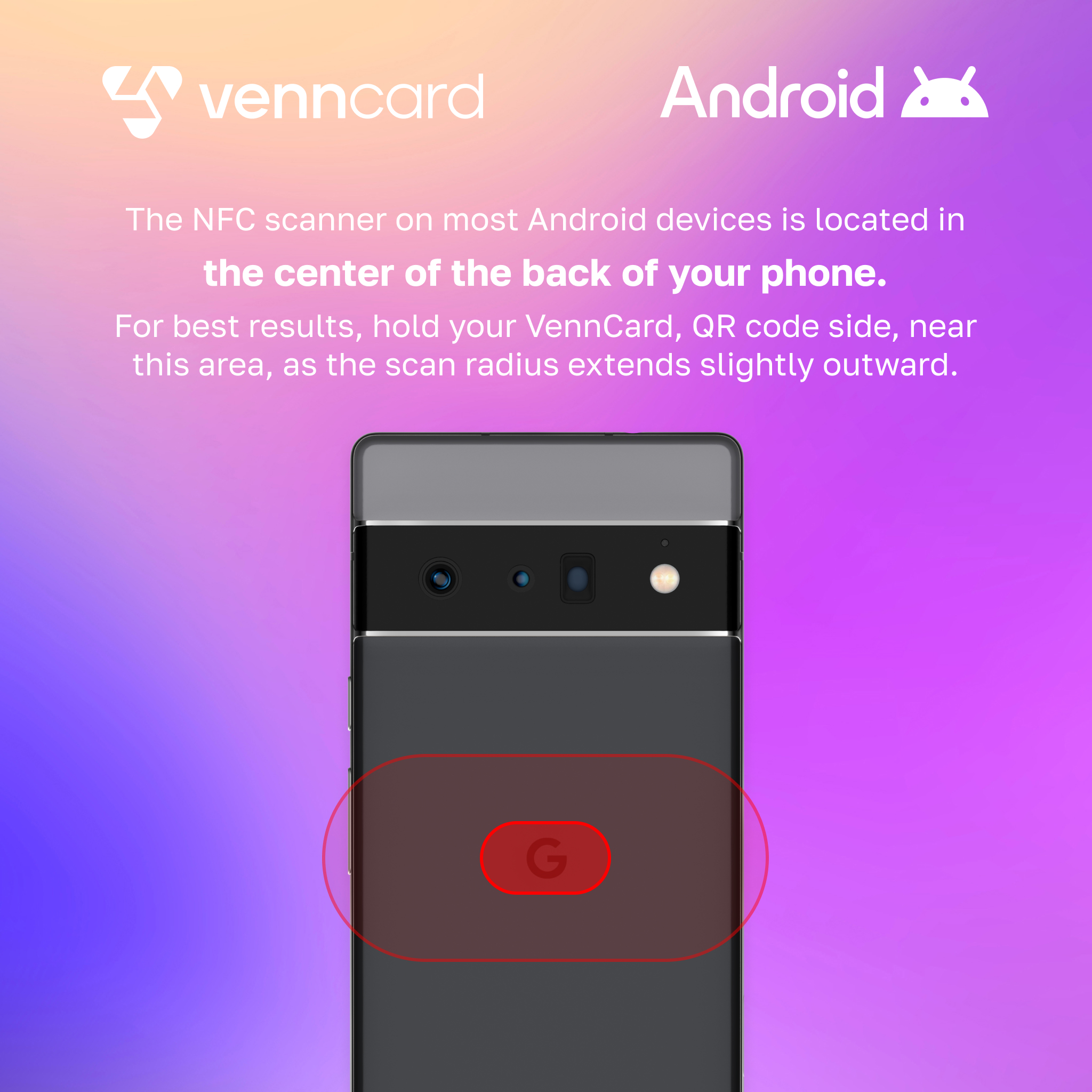Getting started with your VennCardUpdated 8 months ago
Ready to leave paper business cards in the dust? Good. VennCard is here to change the way you network forever. No more fumbling through stacks of paper cards or scribbling your info on napkins. Let’s dive into how VennCard works and how you can take your networking to the next level with a tap.
Using NFC Technology Like a Pro
VennCards come with NFC (Near Field Communication) technology built in. This isn’t just some gimmick — it’s the key to transforming how you share your details. Nearly every smartphone supports NFC, so when you tap your VennCard on an iPhone or Android, the magic happens. Your card’s info instantly pops up on their device. No apps, no hassle, just pure convenience.
How to use:
- Tap your VennCard to the top of the device you are connecting with.
- Wait for the notification to pop-up.
- Ask the connection to click the pop-up to browse your profile and connect with you.
- Done.
Pro Tip
It's down to your connection to decide whether to share their own details right away, or later on. You can also make notes and save the connection yourself by tapping the notification you receive when they visit your profile.
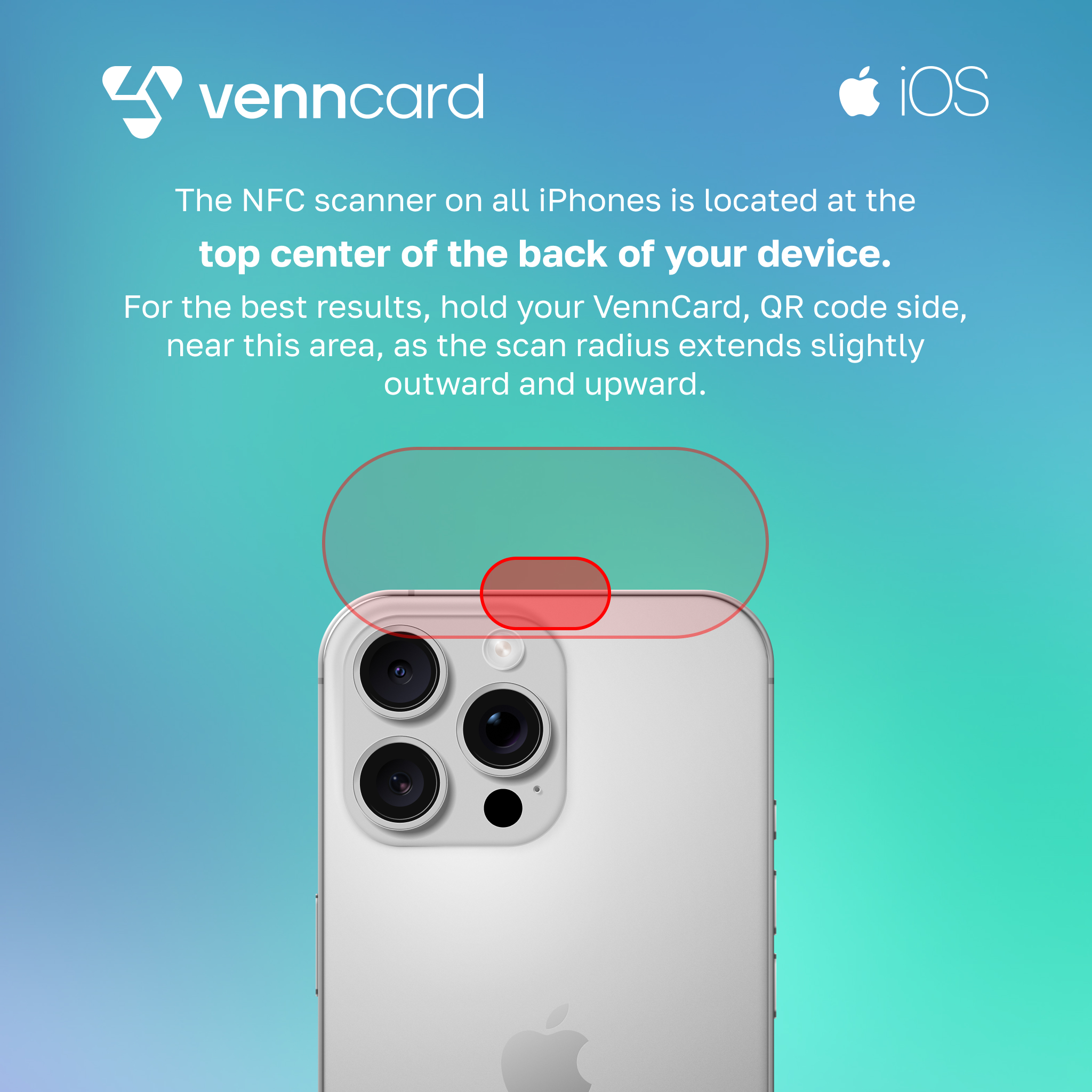
The Bottom Line:
VennCard’s not about following the old ways — it’s about revolutionising how you connect. Fast. Simple. Smart. Tap into the future of networking, and never look back.