Personalise your profile designUpdated 7 months ago
The Design tab serves as your creative canvas where your brand identity truly comes to life.
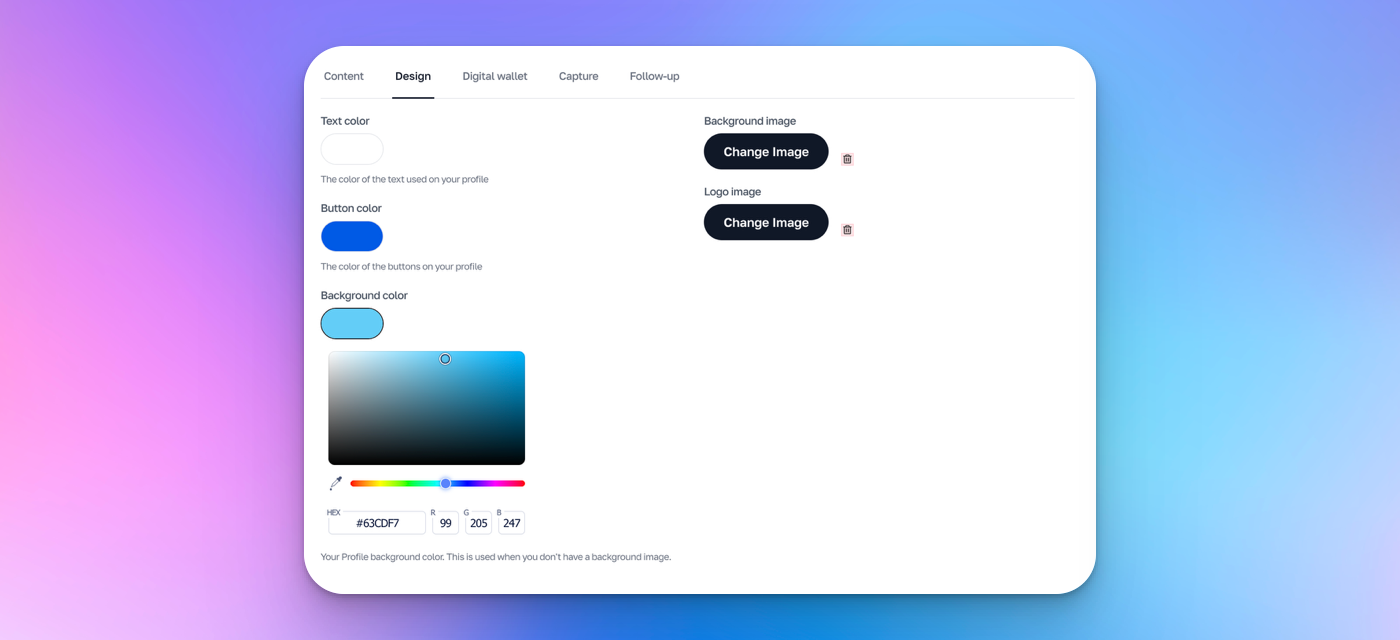
Using our intuitive colour picker or precise hex code input, you can perfectly match your profile's colour scheme to your brand. The background image feature allows you to upload and precisely position visuals that reinforce your brand identity, while typography options ensure your text presentation aligns with your organisation's style guide. Complete your visual branding by adding your company logo for maximum impact and visibility.
As you make these design choices, our real-time preview feature shows you exactly how each change affects your profile's appearance, ensuring your final result maintains professional credibility through consistent brand presentation.
For your 'Background Image' - we recommend you upload a 390 x 690px image.
Your logo will scale based on the dimensions.
Pro Tip
Don't have a background image to use or to hand right now? Remove the default background provided using the "Delete" icon, and simply select a Background colour for your profile. Or, the VennCard mobile app offers an extra background "Template library" feature, offering pre-selected background images to choose from. If you don't already have the mobile app, download it by searching for VennCard in the App store or Play store on your mobile device.